Pointers in C Programming with Examples
What is a Pointer?
In simple words, a pointer is an address. It is a derived data type that stores the memory address. A pointer can also be used to refer another pointer, function. A pointer can be incremented/ decremented, i.e., to point to the next/ previous memory location.
How does Pointer Work?
If we declare a variable v of type int, v will actually store a value.
v is equal to zero now.
However, each variable, apart from value, also has its address (or, simply put, where it is located in the memory). The address can be retrieved by putting an ampersand (&) before the variable name.
If you print the address of a variable on the screen, it will look like a totally random number (moreover, it can be different from run to run).
Let's try this in practice.
The output of this program is -480613588.
Now, what is a pointer? Instead of storing a value, a pointer will y store the address of a variable.
Int *y = &v;
VARIABLE
|
POINTER
|
A value stored in a named storage/memory address
|
A variable that points to the storage/memory address of another variable
|
Declaring a pointer
Like variables, pointers have to be declared before they can be used in your program. Pointers can be named anything you want as long as they obey C's naming rules. A pointer declaration has the following form.
data_type * pointer_variable_name;
Here,
- data_type is the pointer's base type of C's variable types and indicates the type of the variable that the pointer points to.
- The asterisk (*: the same asterisk used for multiplication) which is indirection operator, declares a pointer.
Let's see some valid pointer declarations
int *ptr_thing; /* pointer to an integer */ int *ptr1,thing;/* ptr1 is a pointer to type integer and thing is an integer variable */ double *ptr2; /* pointer to a double */ float *ptr3; /* pointer to a float */ char *ch1 ; /* pointer to a character */ float *ptr, variable;/*ptr is a pointer to type float and variable is an ordinary float variable */
Initialize a pointer
After declaring a pointer, we initialize it like standard variables with a variable address. If pointers are not uninitialized and used in the program, the results are unpredictable and potentially disastrous.
To get the address of a variable, we use the ampersand (&)operator, placed before the name of a variable whose address we need. Pointer initialization is done with the following syntax.
pointer = &variable;
A simple program for pointer illustration is given below:
#include <stdio.h>
int main()
{
int a=10; //variable declaration
int *p; //pointer variable declaration
p=&a; //store address of variable a in pointer p
printf("Address stored in a variable p is:%x\n",p); //accessing the address
printf("Value stored in a variable p is:%d\n",*p); //accessing the value
return 0;
}
Output:
Address stored in a variable p is:60ff08 Value stored in a variable p is:10
| Operator | Meaning |
| * | Serves 2 purpose
|
| & | Serves only 1 purpose
|
Types of a pointer
Null pointer
We can create a null pointer by assigning null value during the pointer declaration. This method is useful when you do not have any address assigned to the pointer. A null pointer always contains value 0.
Following program illustrates the use of a null pointer:
#include <stdio.h>
int main()
{
int *p = NULL; //null pointer
printf(“The value inside variable p is:\n%x”,p);
return 0;
}
Output:
The value inside variable p is: 0
Void Pointer
In C programming, a void pointer is also called as a generic pointer. It does not have any standard data type. A void pointer is created by using the keyword void. It can be used to store an address of any variable.
Following program illustrates the use of a void pointer:
#include <stdio.h>
int main()
{
void *p = NULL; //void pointer
printf("The size of pointer is:%d\n",sizeof(p));
return 0;
}
Output:
The size of pointer is:4
Wild pointer
A pointer is said to be a wild pointer if it is not being initialized to anything. These types of pointers are not efficient because they may point to some unknown memory location which may cause problems in our program and it may lead to crashing of the program. One should always be careful while working with wild pointers.
Following program illustrates the use of wild pointer:
#include <stdio.h>
int main()
{
int *p; //wild pointer
printf("\n%d",*p);
return 0;
}
Output
timeout: the monitored command dumped core sh: line 1: 95298 Segmentation fault timeout 10s main
Other types of pointers in 'c' are as follows:
- Dangling pointer
- Complex pointer
- Near pointer
- Far pointer
- Huge pointer
Direct and Indirect Access Pointers
In C, there are two equivalent ways to access and manipulate a variable content
- Direct access: we use directly the variable name
- Indirect access: we use a pointer to the variable
Let's understand this with the help of program below
#include <stdio.h>
/* Declare and initialize an int variable */
int var = 1;
/* Declare a pointer to int */
int *ptr;
int main( void )
{
/* Initialize ptr to point to var */
ptr = &var;
/* Access var directly and indirectly */
printf("\nDirect access, var = %d", var);
printf("\nIndirect access, var = %d", *ptr);
/* Display the address of var two ways */
printf("\n\nThe address of var = %d", &var);
printf("\nThe address of var = %d\n", ptr);
/*change the content of var through the pointer*/
*ptr=48;
printf("\nIndirect access, var = %d", *ptr);
return 0;}
After compiling the program without any errors, the result is:
Direct access, var = 1 Indirect access, var = 1 The address of var = 4202496 The address of var = 4202496 Indirect access, var = 48
Pointers Arithmetic
The pointer operations are summarized in the following figure

Priority operation (precedence)
When working with pointers, we must observe the following priority rules:
- The operators * and & have the same priority as the unary operators (the negation!, the incrementation++, decrement--).
- In the same expression, the unary operators *, &,!, ++, - are evaluated from right to left.
If a P pointer points to an X variable, then * P can be used wherever X can be written.
The following expressions are equivalent:
| int X =10 int *P = &Y; For the above code, below expressions are true | |
| Expression | Equivalent Expression |
| Y=*P+1 *P=*P+10 *P+=2 ++*P (*P)++ | Y=X+1 X=X+10 X+=2 ++X X++ |
In the latter case, parentheses are needed: as the unary operators * and ++ are evaluated from right to left, without the parentheses the pointer P would be incremented, not the object on which P points.
Below table shows the arithmetic and basic operation that can be used when dealing with pointers
| Operation | Explanation |
| Assignment | int *P1,*P2 P1=P2; P1 and P2 point to the same integer variable |
| Incrementation and decrementation | Int *P1; P1++;P1-- ; |
| Adding an offset (Constant) | This allows the pointer to move N elements in a table. The pointer will be increased or decreased by N times the number of byte (s) of the type of the variable. P1+5; |
Pointers and Arrays
Traditionally, we access the array elements using its index, but this method can be eliminated by using pointers. Pointers make it easy to access each array element.
#include <stdio.h>
int main()
{
int a[5]={1,2,3,4,5}; //array initialization
int *p; //pointer declaration
/*the ptr points to the first element of the array*/
p=a; /*We can also type simply ptr==&a[0] */
printf("Printing the array elements using pointer\n");
for(int i=0;i<5;i++) //loop for traversing array elements
{
printf("\n%x",*p); //printing array elements
p++; //incrementing to the next element, you can also write p=p+1
}
return 0;
}
Output
1 2 3 4 5
Adding a particular number to a pointer will move the pointer location to the value obtained by an addition operation. Suppose p is a pointer that currently points to the memory location 0 if we perform following addition operation, p+1 then it will execute in this manner:

Since p currently points to the location 0 after adding 1, the value will become 1, and hence the pointer will point to the memory location 1.
Pointers and Strings
A string is an array of char objects, ending with a null character '\ 0'. We can manipulate strings using pointers. Here is an example that explains this section
#include <stdio.h>
#include <string.h>
int main()
{
char str[]="Hello Guru99!";
char *p;
p=str;
printf("First character is:%c\n",*p);
p =p+1;
printf("Next character is:%c\n",*p);
printf("Printing all the characters in a string\n");
p=str; //reset the pointer
for(int i=0;i<strlen(str);i++)
{
printf("%c\n",*p);
p++;
}
return 0;
}
Output
First character is:H Next character is:e Printing all the characters in a string H e l l o G u r u 9 9 !
Another way to deal strings is with an array of pointers like in the following program:
#include <stdio.h>
int main(){
char *materials[ ] = { "iron", "copper", "gold"};
printf("Please remember these materials :\n");
int i ;
for (i = 0; i < 3; i++) {
printf("%s\n", materials[ i ]);}
return 0;}
Output:
Please remember these materials: iron copper gold
Advantages of Pointers
- Pointers are useful for accessing memory locations.
- Pointers provide an efficient way for accessing the elements of an array structure.
- Pointers are used for dynamic memory allocation as well as deallocation.
- Pointers are used to form complex data structures such as linked list, graph, tree, etc.
Disadvantages of Pointers
- Pointers are a little complex to understand.
- Pointers can lead to various errors such as segmentation faults or can access a memory location which is not required at all.
- If an incorrect value is provided to a pointer, it may cause memory corruption.
- Pointers are also responsible for memory leakage.
- Pointers are comparatively slower than that of the variables.
- Programmers find it very difficult to work with the pointers; therefore it is programmer's responsibility to manipulate a pointer carefully.
Summary
- A pointer is nothing but a memory location where data is stored.
- A pointer is used to access the memory location.
- There are various types of pointers such as a null pointer, wild pointer, void pointer and other types of pointers.
- Pointers can be used with array and string to access elements more efficiently.
- We can create function pointers to invoke a function dynamically.
- Arithmetic operations can be done on a pointer which is known as pointer arithmetic.
- Pointers can also point to function which make it easy to call different functions in the case of defining an array of pointers.
- When you want to deal different variable data type, you can use a typecast void pointer.
Functions Pointers in C Programming with Examples
Pointers give greatly possibilities to 'C' functions which we are limited to return one value. With pointer parameters, our functions now can process actual data rather than a copy of data.
In order to modify the actual values of variables, the calling statement passes addresses to pointer parameters in a function.
In this tutorial, you will learn-
- Functions Pointers Example
- Functions with Array Parameters
- Functions that Return an Array
- Function Pointers
- Array of Function Pointers
- Functions Using void Pointers
- Function Pointers as Arguments
Functions Pointers Example
For example, the next program swaps two values of two:
void swap (int *a, int *b);
int main() {
int m = 25;
int n = 100;
printf("m is %d, n is %d\n", m, n);
swap(&m, &n);
printf("m is %d, n is %d\n", m, n);
return 0;}
void swap (int *a, int *b) {
int temp;
temp = *a;
*a = *b;
*b = temp;}
}
Output:
m is 25, n is 100 m is 100, n is 25
The program swaps the actual variables values because the function accesses them by address using pointers. Here we will discuss the program process:
- We declare the function responsible for swapping the two variable values, which takes two integer pointers as parameters and returns any value when it is called.
- In the main function, we declare and initialize two integer variables ('m' and 'n') then we print their values respectively.
- We call the swap() function by passing the address of the two variables as arguments using the ampersand symbol. After that, we print the new swapped values of variables.
- Here we define the swap() function content which takes two integer variable addresses as parameters and declare a temporary integer variable used as a third storage box to save one of the value variables which will be put to the second variable.
- Save the content of the first variable pointed by 'a' in the temporary variable.
- Store the second variable pointed by b in the first variable pointed by a.
- Update the second variable (pointed by b) by the value of the first variable saved in the temporary variable.
Functions with Array Parameters
In C, we cannot pass an array by value to a function. Whereas, an array name is a pointer (address), so we just pass an array name to a function which means to pass a pointer to the array.
For example, we consider the following program:
int add_array (int *a, int num_elements);
int main() {
int Tab[5] = {100, 220, 37, 16, 98};
printf("Total summation is %d\n", add_array(Tab, 5));
return 0;}
int add_array (int *p, int size) {
int total = 0;
int k;
for (k = 0; k < size; k++) {
total += p[k]; /* it is equivalent to total +=*p ;p++; */}
return (total);}
Output:
Total summation is 471
Here, we will explain the program code with its details
- We declare and define add_array() function which takes an array address( pointer) with its elements number as parameters and returns the total accumulated summation of these elements. The pointer is used to iterate the array elements (using the p[k] notation), and we accumulate the summation in a local variable which will be returned after iterating the entire element array.
- We declare and initialize an integer array with five integer elements. We print the total summation by passing the array name (which acts as address) and array size to the add_array()called function as arguments.
Functions that Return an Array
In C, we can return a pointer to an array, as in the following program:
#include <stdio.h>
int * build_array();
int main() {
int *a;
a = build_array(); /* get first 5 even numbers */
for (k = 0; k < 5; k++)
printf("%d\n", a[k]);
return 0;}
int * build_array() {
static int Tab[5]={1,2,3,4,5};
return (Tab);}
Output:
1 2 3 4 5
And here, we will discuss the program details
- We define and declare a function which returns an array address containing an integer value and didn't take any arguments.
- We declare an integer pointer which receives the complete array built after the function is called and we print its contents by iterating the entire five element array.
Notice that a pointer, not an array, is defined to store the array address returned by the function. Also notice that when a local variable is being returned from a function, we have to declare it as static in the function.
Function Pointers
As we know by definition that pointers point to an address in any memory location, they can also point to at the beginning of executable code as functions in memory.
A pointer to function is declared with the * ,the general statement of its declaration is:
return_type (*function_name)(arguments)
You have to remember that the parentheses around (*function_name) are important because without them, the compiler will think the function_name is returning a pointer of return_type.
After defining the function pointer, we have to assign it to a function. For example, the next program declares an ordinary function, defines a function pointer, assigns the function pointer to the ordinary function and after that calls the function through the pointer:
#include <stdio.h>
void Hi_function (int times); /* function */
int main() {
void (*function_ptr)(int); /* function pointer Declaration */
function_ptr = Hi_function; /* pointer assignment */
function_ptr (3); /* function call */
return 0;}
void Hi_function (int times) {
int k;
for (k = 0; k < times; k++) printf("Hi\n");}
Output:
Hi Hi Hi
- We define and declare a standard function which prints a Hi text k times indicated by the parameter times when the function is called
- We define a pointer function (with its special declaration) which takes an integer parameter and doesn't return anything.
- We initialize our pointer function with the Hi_function which means that the pointer points to the Hi_function().
- Rather than the standard function calling by taping the function name with arguments, we call only the pointer function by passing the number 3 as arguments, and that's it!
Keep in mind that the function name points to the beginning address of the executable code like an array name which points to its first element. Therefore, instructions like function_ptr = &Hi_function and (*funptr)(3) are correct.
NOTE: It is not important to insert the address operator & and the indirection operator * during the function assignment and function call.
Array of Function Pointers
An array of function pointers can play a switch or an if statement role for making a decision, as in the next program:
#include <stdio.h>
int sum(int num1, int num2);
int sub(int num1, int num2);
int mult(int num1, int num2);
int div(int num1, int num2);
int main()
{ int x, y, choice, result;
int (*ope[4])(int, int);
ope[0] = sum;
ope[1] = sub;
ope[2] = mult;
ope[3] = div;
printf("Enter two integer numbers: ");
scanf("%d%d", &x, &y);
printf("Enter 0 to sum, 1 to subtract, 2 to multiply, or 3 to divide: ");
scanf("%d", &choice);
result = ope[choice](x, y);
printf("%d", result);
return 0;}
int sum(int x, int y) {return(x + y);}
int sub(int x, int y) {return(x - y);}
int mult(int x, int y) {return(x * y);}
int div(int x, int y) {if (y != 0) return (x / y); else return 0;}
Enter two integer numbers: 13 48 Enter 0 to sum, 1 to subtract, 2 to multiply, or 3 to divide: 2 624
Here, we discuss the program details:
- We declare and define four functions which take two integer arguments and return an integer value. These functions add, subtract, multiply and divide the two arguments regarding which function is being called by the user.
- We declare 4 integers to handle operands, operation type, and result respectively. Also, we declare an array of four function pointer. Each function pointer of array element takes two integers parameters and returns an integer value.
- We assign and initialize each array element with the function already declared. For example, the third element which is the third function pointer will point to multiplication operation function.
- We seek operands and type of operation from the user typed with the keyboard.
- We called the appropriate array element (Function pointer) with arguments, and we store the result generated by the appropriate function.
The instruction int (*ope[4])(int, int); defines the array of function pointers. Each array element must have the same parameters and return type.
The statement result = ope[choice](x, y); runs the appropriate function according to the choice made by the user The two entered integers are the arguments passed to the function.
Functions Using void Pointers
Void pointers are used during function declarations. We use a void * return type permits to return any type. If we assume that our parameters do not change when passing to a function, we declare it as const.
For example:
void * cube (const void *);
Consider the following program:
#include <stdio.h>
void* cube (const void* num);
int main() {
int x, cube_int;
x = 4;
cube_int = cube (&x);
printf("%d cubed is %d\n", x, cube_int);
return 0;}
void* cube (const void *num) {
int result;
result = (*(int *)num) * (*(int *)num) * (*(int *)num);
return result;}
Result:
4 cubed is 64
Here, we will discuss the program details:
- We define and declare a function that returns an integer value and takes an address of unchangeable variable without a specific data type. We calculate the cube value of the content variable (x) pointed by the num pointer, and as it is a void pointer, we have to type cast it to an integer data type using a specific notation (* datatype) pointer, and we return the cube value.
- We declare the operand and the result variable. Also, we initialize our operand with value "4."
- We call the cube function by passing the operand address, and we handle the returning value in the result variable
Function Pointers as Arguments
Another way to exploit a function pointer by passing it as an argument to another function sometimes called "callback function" because the receiving function "calls it back."
In the stdlib.h header file, the Quicksort "qsort()" function uses this technique which is an algorithm dedicated to sort an array.
void qsort(void *base, size_t num, size_t width, int (*compare)(const void *, const void *))
- void *base : void pointer to the array.
- size_t num : The array element number.
- size_t width The element size.
- int (*compare (const void *, const void *) : function pointer composed of two arguments and returns 0 when the arguments have the same value, <0 when arg1 comes before arg2, and >0 when arg1 comes after arg2.
The following program sorts an integers array from small to big number using qsort() function:
#include <stdio.h>
#include <stdlib.h>
int compare (const void *, const void *);
int main() {
int arr[5] = {52, 14, 50, 48, 13};
int num, width, i;
num = sizeof(arr)/sizeof(arr[0]);
width = sizeof(arr[0]);
qsort((void *)arr, num, width, compare);
for (i = 0; i < 5; i++)
printf("%d ", arr[ i ]);
return 0;}
int compare (const void *elem1, const void *elem2) {
if ((*(int *)elem1) == (*(int *)elem2)) return 0;
else if ((*(int *)elem1) < (*(int *)elem2)) return -1;
else return 1;}
Result:
13 14 48 50 52
Here, we will discuss the program details:
- We define compare function composed of two arguments and returns 0 when the arguments have the same value, <0 when arg1 comes before arg2, and >0 when arg1 comes after arg2.The parameters are a void pointers type casted to the appropriate array data type (integer)
- We define and initialize an integer array The array size is stored in the num variable and the size of each array element is stored in width variable using sizeof() predefined C operator.
- We call the qsort function and pass the array name, size, width, and comparison function defined previously by the user in order to sort our array in ascending order.The comparison will be performed by taking in each iteration two array elements until the entire array will be sorted.
- We print the array elements to be sure that our array is well sorted by iterating the entire array using for loop.
https://babuakash.blogspot.com/2019/06/pointers-in-c-programming-with-examples.html





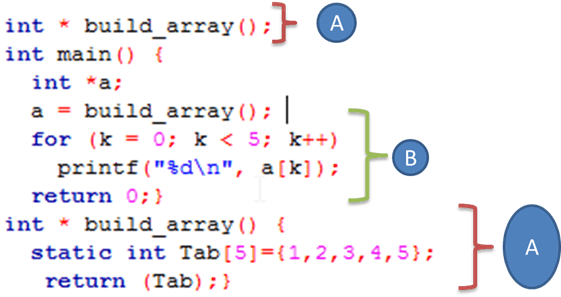




Comments
Post a Comment